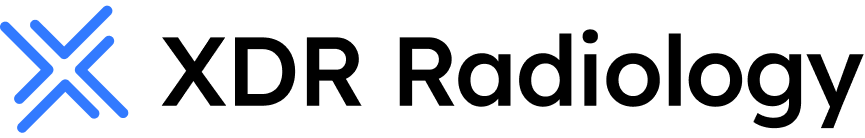Setting up and troubleshooting XDR email
You can email images from XDR or troubleshoot email problems
There are two ways to email from XDR, as outlined below. If you encounter issues such as “email failed to send” or an email login error, please review the settings provided here.
Please note: For assistance with configuring services such as encryption or guidance on transmitting protected health information (PHI), please consult your IT professional or designated HIPAA Administrator
If you see the error message below or experience an email login failure, please confirm that your email server settings are correct. To review or update these settings, click the gear icon in the upper right to access the Server Edit Form.
![]()

Setting up XDR Email
By default, XDR is set to use the built-in email client shown below. When you first try to send an email or click the gear icon in the upper right shown above, this window will appear. Please enter all required information carefully, as incomplete or incorrect details may prevent emails from sending.
Please note: XDR Email is designed to use basic SMTP authentication. Most email providers require you to set up an “app password” or enable basic SMTP authentication for XDR Email to function properly. If your provider requires another type of authentication, we recommend using a third-party email client.

Using an external email client
To enable the use of an external email client with XDR, activate the “Use MAPI For Email” option. Click the main menu or home icon in the upper right, choose Settings on the left, and turn on “Use MAPI For Email.” Disabling this option will switch back to the XDR Email client.

Please note: For MAPI functionality, XDR requires the 32-bit desktop version of your email application. Most email applications default to the 64-bit version, so you may need to specifically download and install the 32-bit version.
The most frequently used third-party email clients are Microsoft Outlook and Thunderbird. Make sure your chosen email client is set as the default mail application in Windows and is the 32 bit version.