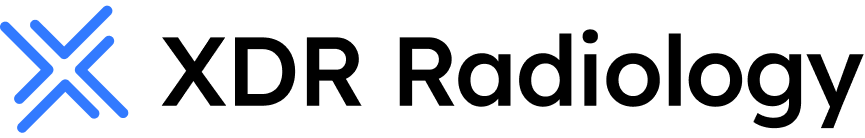Backing up your server or transferring XDR data to a new server
Data must be copied to the new server before it can be reinstalled. These steps cover what data needs to be backed up and how to prepare for a server move
Please note: Product keys are issued only after software ownership is verified during a support call. Once the reinstall is finished, an XDR technician will provide the product key.
Backing up an existing XDR server
Please note: We recommend involving your IT team, as any errors during data copy or backup can result in data loss or database corruption.
- Locate the XDR folder on the existing server (typically C:\XDR)
- Regularly back up this folder to safeguard all exams and related database files, ensuring they can be fully restored in case of an emergency.
Please note: The following steps below are required only if you plan to transfer the XDR database to a different server.
- Run datadump.bat found in the XDR\Software\Utilities folder.
- Stop MyXDR and XDRLicenseService services
- Disable or delete MyXDR and XDRLicenseService services
- Rename the XDR folder to prevent accidental startup
- If possible, keep the old server online to assist the XDR tech in transferring the license from the old server to the new server
Setting up a new server from a backup
Please note: Make sure you have the correct server installer for your software version before proceeding. If you’re unsure or need the right installer, contact XDR for support. Using an incorrect installer may cause data loss or database corruption.
- Transfer the contents of the XDR folder from the old server to the new server.
- For XDR version 3.2.16 or newer, run the server installer in the XDR\Software folder and specify the copied directory (e.g., C:\XDR) to restore the installation.
- When are prompted for a product key, please contact XDR support and have access to both the old and new servers to facilitate the license transfer
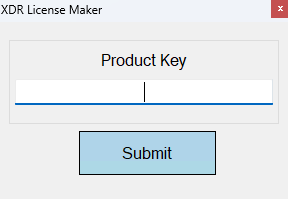
-
- This step can be bypassed by clicking on the red X. XDR support can reissue the license at a later time.
- Use these steps to reinstall XDR on all workstations. This process is required for both new and existing workstations to ensure they connect to the new server.