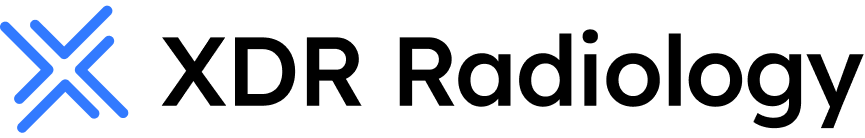Archive Inactive Patient Accounts
How to archive inactive or duplicate patients from the patients list.
Step 1: Open XDR to the Main Menu screen.

Step 2: Click on the ![]() button.
button.
Step 3: Set Bridged to "No" in the Basic Settings.

Step 4: Click ![]() .
.
Step 5: Click ![]() button.
button.
Step 6: Click ![]() button.
button.

Step 7: Search for the patient.
Step 8: Select the patient's name and click ![]() button.
button.
Step 9: Click ![]() .
.

Note: Any inactive patients in the “Archive Utility” can be restored at any time by highlighting the patient name in the Archived Patient list and clicking the ![]() button.
button.
Step 10: Click ![]() button.
button.
Step 11: Click ![]() button.
button.
Step 12: Click ![]() button.
button.
Step 13: Set Bridged to "Yes" in the Basic Settings.

Note: Setting 'Bridged' to 'Yes' restores the ability to add patients in XDR from users Practice Management Software.