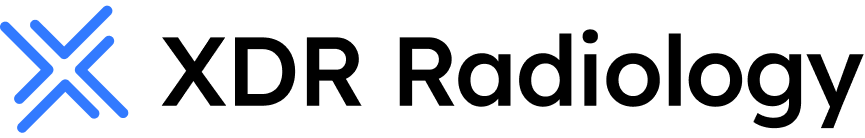A connection to database could not be established or XDR is slow
This error appears when trying to launch the XDR client. It means the workstation cannot reach the server or that XDR is not set properly to reach the server

Since there are many underlying issues that might cause this error or cause slowness with XDR, here are some things to check:
- You may need to re-install the XDR Client with these instructions.
- Check XDR's connection string in Network.txt (usually located in
C:\XDRClient\Custom) on the workstation to ensure the client is trying to connect to the correct server name or IP address.- In some situations, changing the SERVER= value in Network.txt to the server’s IP address instead of the host name can help resolve slowness issues.
- Check that the server is up and running, properly connected to the network, and that MyXDR service is running properly on the server.
- Making sure the server and workstation has adequate CPU, memory, and storage will help improve performance. For detailed requirements, see our recommendations here.
- Verify that the workstation can successfully ping the server using the name or IP address specified in Network.txt, and that response times are typically one millisecond or less. If the server is not hosted locally, higher latency is expected and may contribute to slowness or connection issues.
- For optimal performance and minimal latency, XDR should be hosted on a server with a wired Ethernet connection. For full details, see our official server recommendations here.
- Check that the Windows firewall or any third-party firewall/VPN on the server and workstation are not blocking XDR's network traffic.
- Try launching the XDR Admin Console from the workstation (located at \\SERVER NAME\XDR\Software\Utilities). If you encounter the MySQL error "Can't get hostname for your address" or if the console does not open, this could indicate a DNS or connection issue.
- In some cases, updating the <Hostname> variable in Network.xml (located in %ProgramData%\xdr) to the server’s IP address instead of the host name can help resolve issues opening XDR Admin Console.